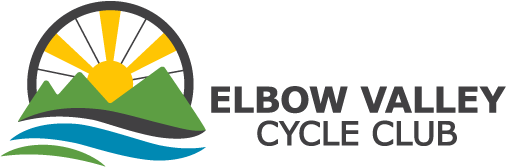Tech Tips by Lyle Opseth
 After last month’s rather lengthy tech tip, I promised to make a brief one this month. Do you know that some bike lights can be controlled by compatible bike computers and by Shimano’s Di2 shifters?
After last month’s rather lengthy tech tip, I promised to make a brief one this month. Do you know that some bike lights can be controlled by compatible bike computers and by Shimano’s Di2 shifters?
I’ve seen several club members with bike computers that can control bike lights and I’ve seen them using compatible bike lights that can be paired together – but they haven’t done so and are unaware that this can be done. For two cycling seasons, I was one of these club members. We would manually turn on the lights at the start of the ride – if we remember – and turn them off at the end of the ride - but only if we remember.
Often, new bike computers are purchased for the larger screen (as we can no longer read the tiny screens of smaller computers), or for some of the advanced features such as route mapping and directions, enhanced training features, and so forth. Users don’t realize that they can pair their bike computer with their bike lights! I certainly didn’t. All I needed was to take a minute to pair my lights with my bike computer and my problems were partially solved. (I say partially because I still need to remember to recharge the lights.)
Compatible devices
Riders with a Garmin Edge 820 or higher bike computer can configure compatible Bontrager Flare RT and Ion RT lights to turn on automatically when they start a ride. And the Edge will use its built-in ambient light sensor to adjust the brightness for the conditions. The Edge can also work with Varia bike lights and GPS giant lights via ANT+. Newer models of lights and computers come out all the time so check with the manufacturer’s instructions to see if they support this feature.
If you are using Shimano’s Di2 electric sifters, you can also control the lights with proper programming using the Si2 Shifter’s buttons in the hood. I don’t do this as I use the hood buttons to manage the Edge computer which is simpler than trying to use the buttons or touching the screen on my bike computer as I can keep my hands on the handlebars.
How to…
I’m not going to provide detailed how tos, as this is dependent on your particular set up. I will say that pairing my lights to my bike computer was a simple as pairing the cadence (for my cranks) and speed sensors (on my wheel).
Finally, you can visit the article "Garmin and Di2 Can Now Control Bike Lights" (https://www.bikeradar.com/news/garmin-and-shimano-di2-can-now-control-bike-lights/) for more information.
Or check out the article "Why Would I Need an ANT+ Bike Light?” (https://seesense.cc/blogs/hub/why-would-i-need-an-ant-bike-light).