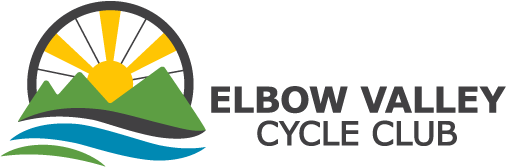EVCC Zwift Virtual Rides
Contributions by Heather Opseth, Bob Westlake, Mike Haden, Darren Bender

To participate in our Zwift rides:
1. Join our club in the Zwift Companion app. Go to the "Clubs" menu and search for the Elbow Valley Cycle Club.
2. Join our voice chat group in the Discord app. Find our channel at https://discord.gg/ZPxHS982y3
Please don’t hesitate to contact us if you have questions or would like to help co-ordinate virtual rides.
Full instructions
This article covers the following:
What is Zwift?
With winter at our doorstep, it’s time to consider options for staying active over the winter. We don’t need to put our bikes away, we just need to bring them inside and train on them over the winter. In recent years, several new virtual cycling applications have become quite popular, helping to keep cyclists motivated in their training – far better than hours of watching old reruns or catching up on your Twitter feed while cycling indoors.
Zwift is just one of several virtual cycling applications to choose from, turning your basement workouts into an interactive web-based experience with thousands of other riders from around the world. It features a multitude of gamified elements that encourage you to ride longer and harder, with the goal of increasing your fitness. The benefits are many, including
- Cycling fitness maintenance
- Endurance or power improvements
- Working on pedal stroke efficiency in a stable, consistent environment
- Structured workouts
Other than Zwift, several of the applications display real roads and real venues as you cycle, at the pace at which you’re riding. The first-person view is lifelike and the applications enable you to “ride” many classic climbs and tours in the world that we likely haven’t visited. Applications like Fulgaz, Rouvy, Tacx Training App, and Kinomap fall into this category.
Zwift is more like a computer game, with avatars of real people around the world, all cycling in a virtual world at the same time. It’s all about community, with races, group rides, group workouts, free rides, several virtual worlds, plenty of challenges, and it’s quite engaging as a result. It is the EVCC’s platform of choice due to its great community, group riding features, and number of users.
Using Zwift as our platform, the EVCC is pleased to offer to its members group rides on this virtual cycling application during the winter season. These group rides are posted in our regular event schedule during the winter season, are hosted by trip coordinators from the club, and provide an opportunity for club members on Zwift or new to Zwift to join in on group rides to stay connected and motivated through the winter months.
Helpful Resources:
What is required to ride on Zwift?
You’ll need:
· A “smart” cycle trainer OR a “dumb” trainer with a power meter and/or speed sensor on your wheel
· A desktop computer, tablet, or mobile device
· The Zwift application installed
A “smart” cycle trainer can be controlled by the Zwift application to provide resistance in line with the terrain on which you're “riding”. It also accurately senses and responds to your power wattage output. A “dumb” trainer can’t be controlled by the application but can, with the use of a speed sensor and/or power meter, provide speed and/or power feedback to the application.
Which devices can you run Zwift on? Just about everything – your PC, Mac, tablet, or phone. For best results, you’ll want a relatively modern (but not necessarily the absolute latest) model of one of these. Obviously, the larger the screen, the better (more immersive) the experience. Most Zwift users use either their tablet or their desktop computer to run the application.
Some of us use a desktop computer and then mount our tablet or phone on our bikes so that we can use other apps at the same time (see our notes on the Zwift Companion app and the Discord app below). Others mount the tablet on or in front of their bike so that it’s accessible and use that for Zwift and other apps at the same time.
Either way, don’t forget to have ready access to water bottles (hydration obviously), a fan (to cool you down), a towel (to keep you dry), and maybe headphones.
Helpful Resources:
How will the club use Zwift over the winter?
In the winter of 2021/2022, our only option on Zwift was to use a ‘meetup’ feature in which an EVCC ride coordinator invited other riders for a ‘meetup’ on Zwift. In order for you to receive an invite from the ride coordinator, you need to ‘follow’ the ride coordinator in Zwift. For more on this, see ‘How do I follow someone in Zwift?’ below.
During 2022, Zwift released a new feature - Zwift Clubs. Much like real-world cycling clubs, they let Zwifters organize themselves into groups, then take part in group rides together. There is now a Zwift Club for the real-life Elbow Valley Cycle Club that you can join to be notified of Zwift group rides specific to EVCC. For these rides, it is not necessary to ‘follow’ a ride coordinator, but you should join the ‘Elbow Valley Cycle Club’ within ‘Clubs’ in Zwift and then join the posted rides within the Zwift club.
Whether it’s a meetup or a group ride in the Zwift club, we will continue to send out email notifications from the EVCC calendar, and you should still register for the event as you would a summer-time ride which helps us track the level of interest in winter Zwift rides. For “meetup” rides, we’ll be sending an invitation for the event to all of the Zwift accounts we have on record for EVCC members so keep your eye on your Zwift account for invites. Ahead of any group rides, we’ll also be putting notifications up on the EVCC Zwift club and the EVCC Strava club.
HELPFUL RESOURCES
OK, so how do I join an EVCC group ride?
If you are brand new to Zwift, please test your equipment and software and complete some solo rides before joining a group ride, well before the scheduled group ride. Please contact the ride coordinator several days in advance if you need help – we ’d love to help, but it ’s really hard for us to provide significant tech support at the time of the group ride.
First, register for an event in the EVCC calendar as per a usual EVCC event.
The trip coordinator may announce that the scheduled group ride is a Zwift “meetup” ride. In that case, the trip coordinator will ask you to “follow” them in Zwift and they will provide their name in Zwift. If you don’t “follow” them, they can’t invite you to the meetup ride. ( That’s just a requirement of Zwift presently - it’s a personal meetup so it’s by invitation only. See ‘How do I follow someone in Zwift?”below for more details. ) When that ’s done, the trip coordinator will add you to the Zwift group ride and Zwift will notify you with a “meetup” invitation in-game.
Alternately, the trip coordinator will announce that the scheduled group ride is an EVCC Zwift Club ride. In that case, you don’t have to “follow” the trip coordinator in Zwift. However, you do have to join the “Elbow Valley Cycle Club” Zwift Club, and then join the group ride from there by reviewing the list of ‘Club Events’. Select the relevant group ride and hit the ‘+’ symbol to join the ride.
Before the group ride starts, launch Zwift and test out your bike setup to make sure that the setup between your trainer, bike and the Zwift application is working well.
Before the ride begins in Zwift, everyone on the group ride will be brought to the start point automatically by Zwift. The trip coordinator will have picked out a route in Zwift (which will be listed in the event details) and the group will start from the beginning of that route.
At the pre-determined start time, we ’ll be off! (You have 30 minutes grace to join the group if you happen to be late. Often it ’s a technical issue with the device/trainer connection that can foul you up just when you ’re rushing to join the event.)
HELPFUL RESOURCES:
• How to Join a Zwift Club
How do I follow someone in Zwift?
To follow a trip coordinator in Zwift, you can use either the Zwift Companion app or your account on Zwift.com. We could spell it all out here, but we think that Zwift has done a pretty good job of it on their support page for “Managing Followers”.
What is the Zwift Companion app?
The Zwift Companion app is a mobile app available for Apple iOS or Google Android mobile devices. The app gives you access to on-the-go features such as signing up for events and interacting with Clubs. When using the Zwift Companion app alongside Zwift, the app makes it easy to chat, control some of your actions in-game, and follow your route with the built-in map—plus a whole lot more!
HELPFUL RESOURCES
What is Discord?
Discord is a voice, video, and text chat app that's used by tens of millions of people to talk and hang out with their communities and friends.
In some of our group rides, members choose to use Discord so that they can chat to other members on the ride instead of simply texting each other in-game on Zwift.
It’s optional, but to do this, you need to have the Discord app installed on your mobile device prior to the ride. ( Figure out the installation and the app setup well in advance of any EVCC group ride on Zwift, please. )
Then, join the EVCC Discord channel within the app. The link to the EVCC channel is https://discord.gg/ZPxHS982y3 but you can also search for EVCC in the Discord application.
HELPFUL RESOURCES
• What is Discord
• Discord Basics
Wrapping Up
We hope that this provides a good starting point if you’re interested in joining EVCC group rides on Zwift this winter season. The application and the virtual community that it has generated in the past several years has made a big difference to a lot of cyclists in their off-season training routine. The reaction of seasoned veterans, when they have begun to cycle in-game, has been quite positive - many of them are surprised by the reality of the in-game “feel” of pushing hard up hills, rolling over the tops and dropping into long downhill grades, or perhaps even having a little “small-c competition” with a fellow Zwifter in another country. For some of us in the club, it’s a great way to continue to ride together through the off season, and we hope that you’ll consider joining us on more virtual group rides this winter.